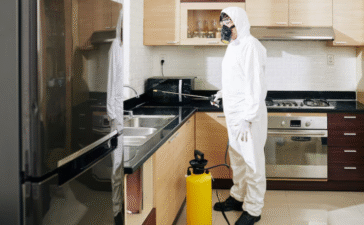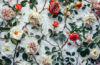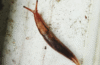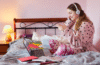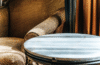A Craftsman garage door opener is a reliable workhorse for many homes across the country. Known for their durability, affordability, and innovative features, these openers are a popular choice for homeowners seeking a trusted brand. However, like any mechanical device, they can sometimes run into issues. Understanding how to troubleshoot, program, and maintain your opener will ensure it functions safely and efficiently for years to come.
This guide will walk you through common problems, step-by-step programming instructions, and essential maintenance tips to help you get the most out of your Craftsman garage door opener.
Common Problems with Craftsman Garage Door Openers
Even the most reliable garage door openers can experience hiccups. Here are some of the top issues users face and how to address them.
Garage Door Reverses Before Closing Completely
One of the most frequent complaints is a garage door that starts to close but then reverses and opens back up. This is often a safety feature kicking in, but it can be caused by a few things. First, check for any obstructions in the door’s path. Even a small object can trigger the reversal mechanism.
Next, inspect the safety sensors located near the bottom of the garage door tracks. These sensors emit an invisible beam, and if that beam is interrupted, the door won’t close. The sensors must be aligned perfectly to “see” each other. Look at the small LED lights on each sensor; if one is blinking or off, they are likely misaligned. Gently adjust them until both lights are solid. Dirt or debris on the sensor lenses can also cause this issue, so wipe them clean with a soft cloth.
Remote Control Stops Working
If your remote control suddenly stops working, the solution is often simple. Start by checking the batteries. Most garage door remotes use a small coin-cell battery that can be easily replaced. If new batteries don’t solve the problem, the remote may have lost its programming. This can happen due to power surges or interference from other electronic devices. Reprogramming the remote, which we’ll cover later, usually resolves this.
Radio frequency interference can also be a culprit. New LED light bulbs, particularly low-quality ones, can sometimes emit frequencies that disrupt the signal between your remote and the opener. Try operating the remote with the garage lights turned off to see if this is the cause.
Garage Door Opener Works Intermittently
An opener that works sometimes but not others can be frustrating. This intermittent operation is often due to loose wiring or a faulty connection. Unplug the opener and carefully inspect the wiring connecting the wall control and safety sensors to the motor unit. Look for any loose, frayed, or disconnected wires and secure them.
If the wiring looks good, the issue could be with the logic board, which is the opener’s “brain.” Over time, the logic board can be damaged by power surges or simply wear out. A telltale sign of a failing logic board is erratic behavior or the opener not responding at all. In this case, the board may need to be replaced.
How to Program and Reprogram Craftsman Garage Door Openers
Programming your remote or keypad is a straightforward process that usually takes only a few minutes.
Step-by-Step Guide to Reprogramming Your Craftsman Opener
To program a remote, you will need to locate the “Learn” button on the motor unit of your garage door opener. This is typically a square button, often colored purple, red, orange, or green, located on the back or side of the unit, sometimes under a light cover.
First, press and release the “Learn” button. The LED next to it should light up and stay lit for about 30 seconds. During this time, press and hold the button on your remote control that you wish to program. The opener’s main lights will blink, or you may hear a click, which confirms the remote has been successfully programmed. Release the remote button.
For keypad programming, the process is similar. Press and release the “Learn” button on the motor unit. Within 30 seconds, enter a 4-digit PIN of your choice on the keypad, then press and hold the “Enter” button. The opener lights will flash or you’ll hear a click to confirm. Release the button, and your keypad is ready to use.
Troubleshooting Programming Issues
If your remote or keypad doesn’t program on the first try, don’t worry. A common issue is holding the “Learn” button down for too long, which can erase all previously programmed codes. Make sure to only press and release it quickly. Also, ensure you are within range of the opener during programming. If you’ve tried multiple times without success, the remote’s battery may be too weak to send a strong signal, so try a fresh battery.
Maintaining Your Craftsman Garage Door Opener
Regular maintenance is the key to a long-lasting and smooth-running garage door opener.
Regular Maintenance to Keep Your Craftsman Opener Running Smoothly
At least once a year, perform a few simple maintenance tasks. Start by cleaning the safety sensors and checking their alignment. Lubricate the moving parts of the garage door itself, such as the rollers, hinges, and springs, using a silicone-based or white lithium grease. A well-lubricated door puts less strain on the opener’s motor.
Inspect the opener’s chain or belt for proper tension. A chain should have a little slack, about half an inch, while a belt should be taut but not overly tight. Refer to your owner’s manual for specific instructions on adjusting the tension. Finally, check all nuts, bolts, and mounting hardware to ensure everything is secure.
Replacing Worn-Out Parts
Over time, certain parts like the internal gears, light bulbs, or the logic board may wear out. Finding the right Craftsman replacement parts is essential for a successful repair. The model number of your opener, usually found on a sticker on the motor unit, is the key to ordering the correct components.
How to Replace Parts in Your Craftsman Garage Door Opener
Some repairs are simple enough for a DIY approach, while others are best left to a professional.
DIY Repair or Professional Help?
Simple tasks like replacing a remote control, keypad, or a light bulb are easy DIY fixes. Even replacing the safety sensors or a worn-out gear kit can be manageable for someone with basic mechanical skills.
However, any repairs involving the garage door springs or cables should be handled by a trained professional. These components are under extreme tension and can cause serious injury if not handled correctly. If you’re unsure about a repair, it’s always safer to call a qualified garage door technician.
Finding the Right Replacement Parts for Craftsman Openers
You can find genuine Craftsman replacement parts online through retailers like Sears PartsDirect, Amazon, or specialized garage door part suppliers. Always use your opener’s model number to ensure compatibility. Using incompatible parts can damage your opener or create a safety hazard.
Troubleshooting Flashing Lights and Error Codes on Craftsman Openers
Flashing lights on your opener are a diagnostic tool, indicating a specific problem.
Understanding the Flashing Lights
If the main lights on your opener are flashing when the door won’t close, it’s almost always a safety sensor issue. Check for obstructions or misalignment. If the “Learn” button or an adjacent LED is flashing, it’s signaling an error code. For example, a light flashing five times might indicate a motor overheat or an RPM sensor error. Your owner’s manual will have a chart explaining what each flashing pattern means.
Dealing with Error Codes
When you identify an error code, the manual will suggest a course of action. For a motor overheat, you simply need to let the unit cool down for about 15 minutes. For other codes, you may need to check wiring, adjust settings, or replace a component like the logic board.
Also Check: “2 car garage dimensions“
Safety Tips and Best Practices
Using your garage door opener safely is paramount.
How to Ensure the Safety of Your Garage Door
Test your safety features monthly. Place a 2×4 board flat on the ground in the door’s path. When the door touches the board, it should immediately reverse. Also, test the photo-eye sensors by waving an object through the beam as the door is closing; it should reverse. Never let children play with the remote controls, and mount the wall control button at least five feet off the ground, out of their reach.
Operating Tips for Longevity
To extend the life of your Craftsman opener, ensure your garage door is balanced and well-maintained. An unbalanced door forces the opener to work harder, leading to premature wear. Avoid running the opener repeatedly in a short period, as this can cause the motor to overheat. By following these simple practices, you can help your opener last for decades.
Get the Most Out of Your Craftsman Opener
Your Craftsman garage door opener is a dependable piece of equipment designed for convenience and security. By understanding how to troubleshoot common issues, perform regular maintenance, and follow safety best practices, you can ensure it operates flawlessly. Keep this guide handy, and don’t hesitate to consult your owner’s manual for model-specific details. With a little care, your Craftsman opener will serve you well for many years.
Frequently Asked Questions (FAQ)
What should I do if my Craftsman garage door doesn’t open?
If your garage door doesn’t open at all, start with the simplest solutions. Check if the motor unit has power by looking for a lit LED on the unit. If not, check your circuit breaker or GFCI outlet. Ensure the door is not manually locked. Try both the wall control and the remote; if one works and the other doesn’t, the issue is with the non-working device’s batteries, wiring, or programming. If neither works and the motor makes a humming noise, the capacitor or the motor itself may have failed.
How do I program a new remote for my Craftsman garage door?
Programming a new remote is easy. Locate the “Learn” button on the back or side of the motor unit. Press and release this button once. The indicator light next to it will glow steadily for 30 seconds. Within those 30 seconds, press and hold the button on your new remote. You should see the main lights on the opener flash or hear a click, confirming that the programming was successful.
Can I replace the Craftsman garage door opener motor myself?
Replacing the entire motor unit is a complex job that is generally not recommended for a DIY project unless you have significant electrical and mechanical experience. The process involves disconnecting wiring, removing the old unit from its mounting brackets, and installing the new one while ensuring proper alignment with the door’s drive system. For safety and to ensure the job is done correctly, it’s best to hire a professional garage door technician for motor replacement.